Data Access Tabs - Receipts
The Receipts Data Access tabs provide you with a variety of ways in which you can search, identify, and access receipts. You can visually search and select records from the various tree view lists, or you can perform user defined queries in which you define the characteristics of the records you want to review.
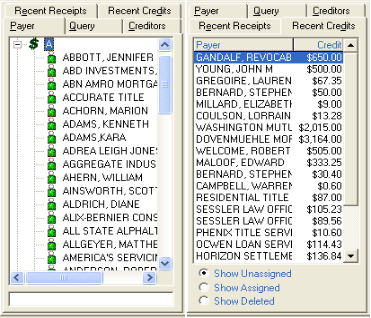
Payer/Creditors Data Access Tabs
The Payer and Creditors Data Access tabs display owners alphabetically by last name. Click on the desired name in the tree view to display a list of receipts or credits. Select the receipt and the information will display on the right side of the programs main screen.
Recent Receipts Data Access Tab
The Recent Receipts Data Access tab displays the most recent receipts you have entered. The tab allows you to search by receipt or deposit number. Searching for a receipt number will go directly to that receipt. A deposit number search will display the first receipt included in the selected deposit. You will need to use the Previous & Next buttons on the toolbar to move forward and back through the subset of receipts displayed.
Recent Credits Data Access Tab
The Recent Credits Data Access tab displays a list of recent over payments. The radio buttons below the grid allow you to define what type of credits displays. For example, if you want to only view deleted credits, click on the Show Deleted radio button.