Ledger
The Ledger report will produce a warrant style ledger report for manual posting or counter review showing the billed amount and the current balance at printing for the selected warrant.
To view and/or print the Ledger report choose Reports | Receivables | Ledger. The Ledger dialog box displays.
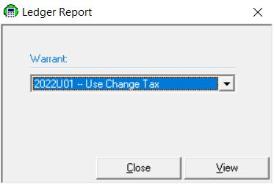
Using the Warrant dropdown text box, select the Warrant and click View. The report will display on the screen for you to view and/or print (see Printing).