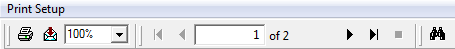Printing
Virtually every report in Avitar Tax Collect will preview to the screen in the report viewer. At the top of the report viewer window you will find the report preview toolbar.
The Print Setup option is available at the top of the report preview screen. If you want to select a different printer, select Print Setup. Under Print Setup you have two choices, Printer Options and Printer Preferred:
- Printer Options allows you the flexibility to direct a single report to a different printer at the time of printing. For example, if there is a lengthy report running on the default printer you could select a different printer to print the report. The temporary printer is for that specific print job only, however, and will not change the default printer; if you printed another report the printer to which that report was initially directed would again revert to the Windows system default printer.
- Printer Preferred allows you to select a printer as the default printer for Avitar Tax Collect on each specific workstation. When selected, this option sends all printing from the Avitar Tax Collect program on that specific workstation to the Preferred Printer. However, it does not change the Windows default printer. For example, a workstation used for posting payments and issuing receipts may use one printer and the same workstation uses another printer for Microsoft Word document printing.
The forward and back arrow icons allow you to sequentially move through the pages of the report in preview mode. The first and last arrow icons enable you to immediately jump to the first or last page of the current report in preview mode. The counter will indicate the number of the currently displayed report page. If you decide you wish to print the report, click the Print Report icon. You will be able to see which printer the report will be sent to and you can indicate the pages you wish to print.