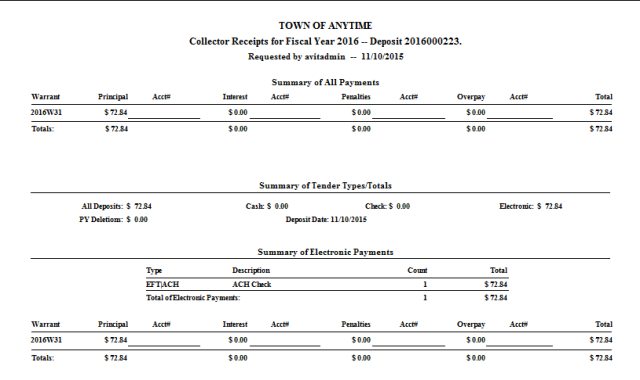Reports from Tax Collect
The following reports can be printed from Avitar Tax Collect and compared to the reports printed from the Invoice Cloud Biller Portal to assist you with reconciling your online payments.
Tax Collect Internet Kiosk Report
You can generate this report each time you import a batch of payments from the Tax Collect Internet Kiosk. This will list the invoices to be paid and how much the payment was for. There will be a total on the last page which you can verify your total payments received. This report is only available after you import a batch of payments and before you apply the payments. So make sure you print this after you import the payments and keep for your records.
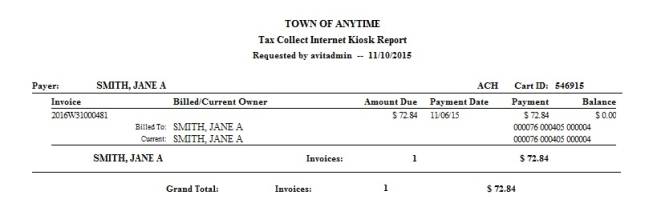
It is recommended that you create a separate deposit for online payments which will make reconciling the online payments easier. Page one of the deposit report is a summary of all money collected. At the bottom of page one you will see a summary of electronic payments. You can use that total to compare with the reports from Invoice Cloud. After you create a deposit for online payments, print an extra copy and keep it in a folder so you can refer to them for your reconciliation.